Getting started
This walkthrough will guide you through the two-part onboarding process to enable the JPM Coin System for cross-border payments through the Global Payments API. In this guide, you will learn how to:
- Open a J.P. Morgan Blockchain Deposit Account (BDA).
- Connect to the Global Payments API.
How do I onboard to use JPM Coin System via the Global Payments API?
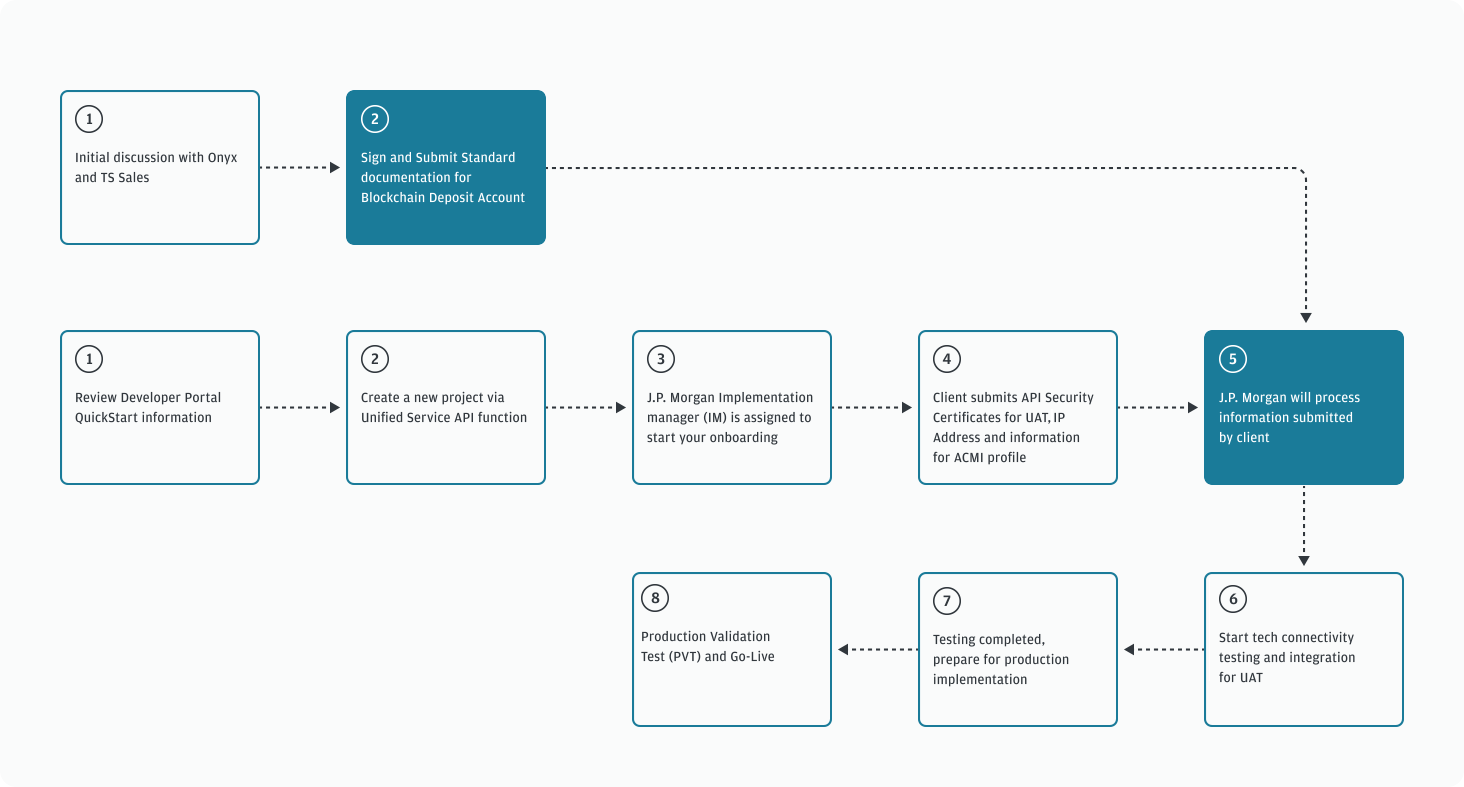
Onboarding requirements
The following table highlights the onboarding requirements for popular scenarios. If you do not fall in any of these categories, work with your J.P. Morgan Representative to define onboarding steps for your situation.
Scenario |
Global Payments API onboarding required |
JPM Coin System onboarding required |
|---|---|---|
Not onboarded to the Global Payments API and does not have a BDA |
Yes |
Yes |
Not onboarded to the Global Payments API and has a BDA |
Yes |
No |
Onboarded to the Global Payments API and does not have a BDA |
Yes (light onboarding) |
Yes |
Eligibility requirements:
- JPM Coin System is available for Corporate Investment Banking (CIB) and Commercial Banking (CB) clients.
- A USD J.P. Morgan Demand Deposit Account (DDA) held in one of the locations listed in the Availability table.
- Access to the JPM Coin System via Global Payments API is limited to Blockchain Deposit Accounts (BDA) held in USD in New York.
Contact your J.P. Morgan Payments representative to discuss use cases and benefits of JPM Coin System and open a Blockchain Deposit Account to get started. Don’t see a funding location or currency you need? Connect with us to discuss the product roadmap and alternative channels to access additional funding locations and additional capabilities.
Open a J.P. Morgan BDA
Use the following outlined steps to open a BDA.
Step 1: Discuss with your J.P. Morgan Payments representative
Contact your J.P. Morgan Payments representative to learn more about JPM Coin System. Work with our JPM Coin System Business Development team to identify a use case to optimize your treasury management.
Step 2: Sign and submit standard documentation
Standard documentation is provided by J.P. Morgan to open a BDA. You must complete and have this documentation signed by authorized representatives.
Step 3: Connect to the Global Payments API
Continue to the Connect to the Global Payments API guide to complete the second portion of the onboarding process.
Next steps
- Learn how to initiate a JPM Coin System deposit.
- Learn about the required payment parameters for JPM Coin System payments.